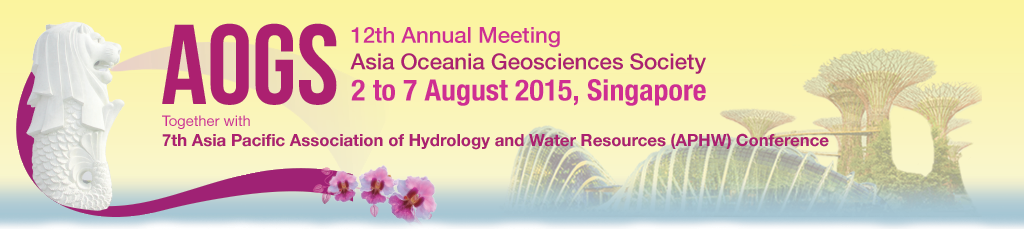Presenter Guide – Oral
- Presentation ID – How to Read
OS01 – D5 – PM2 – 310 - 007 Session Code Conference Day 5 PM Session 2 Room 310 Presentation No. 7 OS01 D5 PM2 310 007 Prepare Your Presentation
Length of presentation material should be in accordance with your time allotted. Please refer to the Final Program for actual presentation schedules. You are kindly requested to be at the presentation room at least 15 minutes before the session starts and load your presentation material if it is Power Point.Determine Your Audio-Visual Needs
Each meeting room comes equipped with a laser pointer, computer, LCD projector and screen. The computers in the meeting rooms are being provided to Windows‐based PC users. The PC will be configured with Windows Operating System. Please bring your presentation files in thumb drives. For MAC-laptop users, please bring your own VGA adapter cable.Create a Backup Copy of Your Presentation
We recommend that you bring at least 2 copies of your presentation to the meeting for backup purposes. Thumb drives are acceptable.Give Your Presentationn
Be considerate to the other speakers and audience by staying within your allocated time. The allocated time for your presentation includes a discussion and changeover to the next speaker. Session Chairs will hold you to the allotted time. This is essential to ensure adequate time for questions and discussion as well as adherence to the schedule.
Please discuss the same material as reported in your abstract submission. At the end of the meeting, all presentation files will be destroyed.