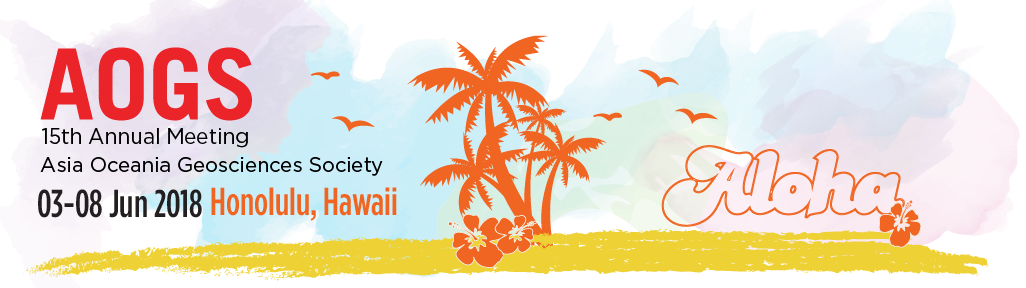How to Review and Finalize Session Proposals
Please log into MARS, and then follow the steps below.
Review Session Proposals
-
Under Committee Options from the left menu, click Session Proposal List
-
From the drop-down list, select the Section you are in charge of (e.g., "SE - Solid Earth"), and click the button List. This will display the list of session proposals submitted to your Section.
-
Click the session code, e.g., "SE01", to view the session proposal details.
-
On top of the page, click the link Mark Decision (Tentative).
-
Select the decision ("To Accept" / "To Reject" / "To Merge"). Comments to conveners are optional. Click Submit button to save the changes.
-
Repeat steps (3) to (5) for all the session proposals.
Please note that the decisions entered online are "tentative" until it is finalized. This means that the review result & comments are not immediately visible to the conveners, but they are only notified when the Finalization button is pressed.
Finalize Session Proposals
-
Under Committee Options from the left menu, click Session Proposal List
-
From the drop-down list, select the Section you are in charge of (e.g., "SE - Solid Earth"), and click the button "List". This will display the list of session proposals submitted to your Section.
-
Tick the checkboxes before the session proposals that you intend to finalize. The checkboxes for those session proposals that are already finalized, not reviewed, or not under your charge are disabled.
-
Click the button Finalize / Notify Conveners... on the top of the list.
-
Click the Confirm button to finalize the review and send notification email to the conveners.
-
"To Accept": The session proposal will be accepted. The proposal is then included in the session listing for abstract submission. Once accepted, the conveners can log into MARS and make editings under Convener Options -> My Sessions. The editing to the original session proposal will be closed.
-
"To Reject": The session proposal will be rejected. No more editing is allowed after rejection.
-
"To Merge": The notification email to the convener will quote the comments from the Section Presidenst, and request the convener to reply to the Section Presidents whether they agree with the merge. The session proposal remains "Active", i.e., it is still editable. If all the conveners concerned agree with the merge, please inform the details to the Secretariat. The Secretariat will execute the merge and finalize the session proposal.
-